Our picks
The 200 Best Inspirational Business Quotes (2024)
Discover the top 200 business quotes to inspire success in 2024. Fuel your motivation and drive with timeless wisdom.
On Shopify, you can open an online store without the hassle of managing inventory, packaging, or shipping.
Join Shopify nowDiscover the top 200 business quotes to inspire success in 2024. Fuel your motivation and drive with timeless wisdom.
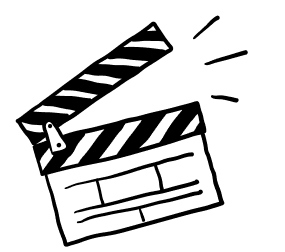
Join the Oberlo pros for our weekly live Q&A and chat about all things dropshipping.
Learn moreInspiring stories from entrepreneurs who braved the struggles to start and grow something real.
Meet the ones who’ve done it, in our podcast on all things ecommerce. Real stories, real graft. No bullshit.
When Bryan and his co-founders set out to launch GreenPal, things didn't quite go as planned.And it was something the...
Listen nowDiscover the top 200 business quotes to inspire success in 2024. Fuel your motivation and drive with timeless wisdom.
Find 31 passive income ideas for effortless earnings. Each one allows you to maintain a full-time job while diversifyin…
Do you need some motivation? Are you struggling with bad habits, managing finances, or fitness goals? Do you have big d…
Financial freedom. It can sound like a nice theory. But the truth is, it’s possible for anyone to achieve. And I mean a…
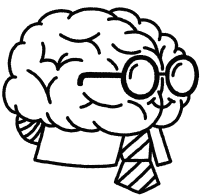
Hey there, future CEO. No MBA? No problem. Level Up virtual academy has got you covered. It’s like business school, only faster and without the debt.
Explore coursesLearn the dropshipping ropes and get your business ideas off the ground in just a few clicks, with Oberlo.
Learn more




What is dropshipping? Learn everything you need to get started with dropshipping. Common questions answered and warning…
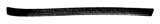
Boost your Instagram following in 2024 with 14 practical tips. Learn to craft engaging posts, utilize analytics, and co…